(友人にヘルプを求められ、そのとき対応した内容をメモ)
状況整理 #
経緯 #
ブログのワードプレスで以下の通りいくつかアラートが出たものの、良く分からないので助けて欲しいとのこと。
「Wordfence」というプラグインのアラートらしい。
1.Publicly accessible config, backup, or log file found: user.ini
2.X pathes was skipped for the malware scan due to scan settings
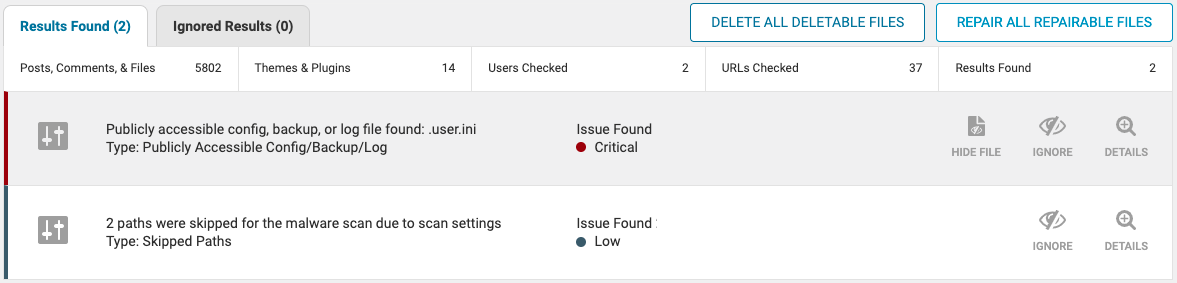
3.The WordFence Web Application Firewall cannot run. (We were unable to write to ~/wp-content/wflogs)
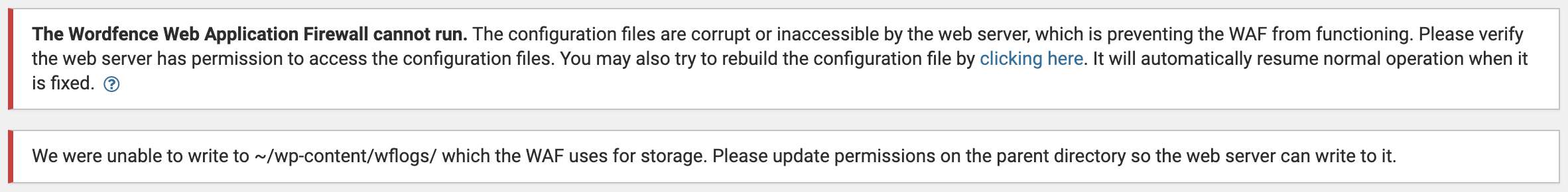
環境 #
- Amazon Lightsail 上にインストールされた WordPress
- (Let’s Encrypt で SSL 化済み)
対応 #
プラグイン公式ページ(?)の指示に従えば OK.
- Scan Results - Wordfence
- https://www.wordfence.com/help/scan/scan-results/
「Publicly accessible config, backup, or log file found」の対応 #
AWS のコンソールからインスタンスに SSH で接続。
以下のファイルを次のように編集する。
/opt/bitnami/apps/letsencrypt/conf/httpd-app.conf
編集前 #
<Directory "/opt/bitnami/apps/letsencrypt/.well-known">
Options +MultiViews
AllowOverride None
<IfVersion < 2.3 >
Order allow,deny
Allow from all
</IfVersion>
<IfVersion >= 2.3>
Require all granted
</IfVersion>
</Directory>
編集後 #
<Directory "/opt/bitnami/apps/letsencrypt/.well-known">
Options +MultiViews
AllowOverride None
<IfVersion < 2.3 >
Order allow,deny
Allow from all
</IfVersion>
<IfVersion >= 2.3>
Require all granted
</IfVersion>
</Directory>
<Files ".user.ini">
<IfModule mod_authz_core.c>
Require all denied
</IfModule>
<IfModule !mod_authz_core.c>
Order deny,allow
Deny from all
</IfModule>
</Files>
その後インスタンスを再起動する。
「X pathes was skipped for the malware scan due to scan settings」の対応 #
(スキャン対象に含める場合)
1.アラートと合わせて表示されている「GO TO OPTION」を選択
2.オプションから「Scan files outside your WordPress installation」を選択して保存
「The WordFence Web Application Firewall cannot run. (We were unable to write to ~/wp-content/wflogs)」の対応 #
- 参考
- https://www.wordfence.com/help/firewall/troubleshooting/#problems-reading-wordfence-firewall-config-data
- https://www.wordfence.com/help/firewall/optimizing-the-firewall/troubleshooting/#error-messages
- https://wporg.ibadboy.net/support/topic/firewall-cannot-run/
AWS のコンソールからインスタンスに SSH で接続して以下の作業。
cd /opt/bitnami/wordpress/wp-content
ls -l
> -rw-rw-r-- 1 bitnami daemon 28 Apr 01 07:30 index.php
> drwxrwxr-x 4 bitnami daemon 4096 Apr 01 07:30 languages
> drwxr-xr-x 2 daemon daemon 4096 Apr 01 07:30 mu-plugins
> drwxrwxr-x 12 bitnami daemon 4096 Apr 01 07:30 plugins
> drwxrwxr-x 5 bitnami daemon 4096 Apr 01 07:30 themes
> drwxrwxr-x 2 bitnami daemon 4096 Apr 01 07:30 upgrade
> drwxrwxr-x 6 bitnami daemon 4096 Apr 01 07:30 uploads
> drwxr-xr-x 2 daemon daemon 4096 Apr 01 07:30 wflogs
sudo chmod 775 wflogs/
ls -l
> (省略)
> drwxrwxr-x 2 daemon daemon 4096 Apr 01 07:30 wflogs # パーミッションが変更されていること
cd wflogs/
sudo rm rules.php
その後 Wordfence が rules.php を自動的に再生成する(遅くとも 30 分以内)。再び SSH 接続して rules.php が新たに作成されていることを確認する。
その後 #
再度スキャンを行うとアラートが解消されているはず。