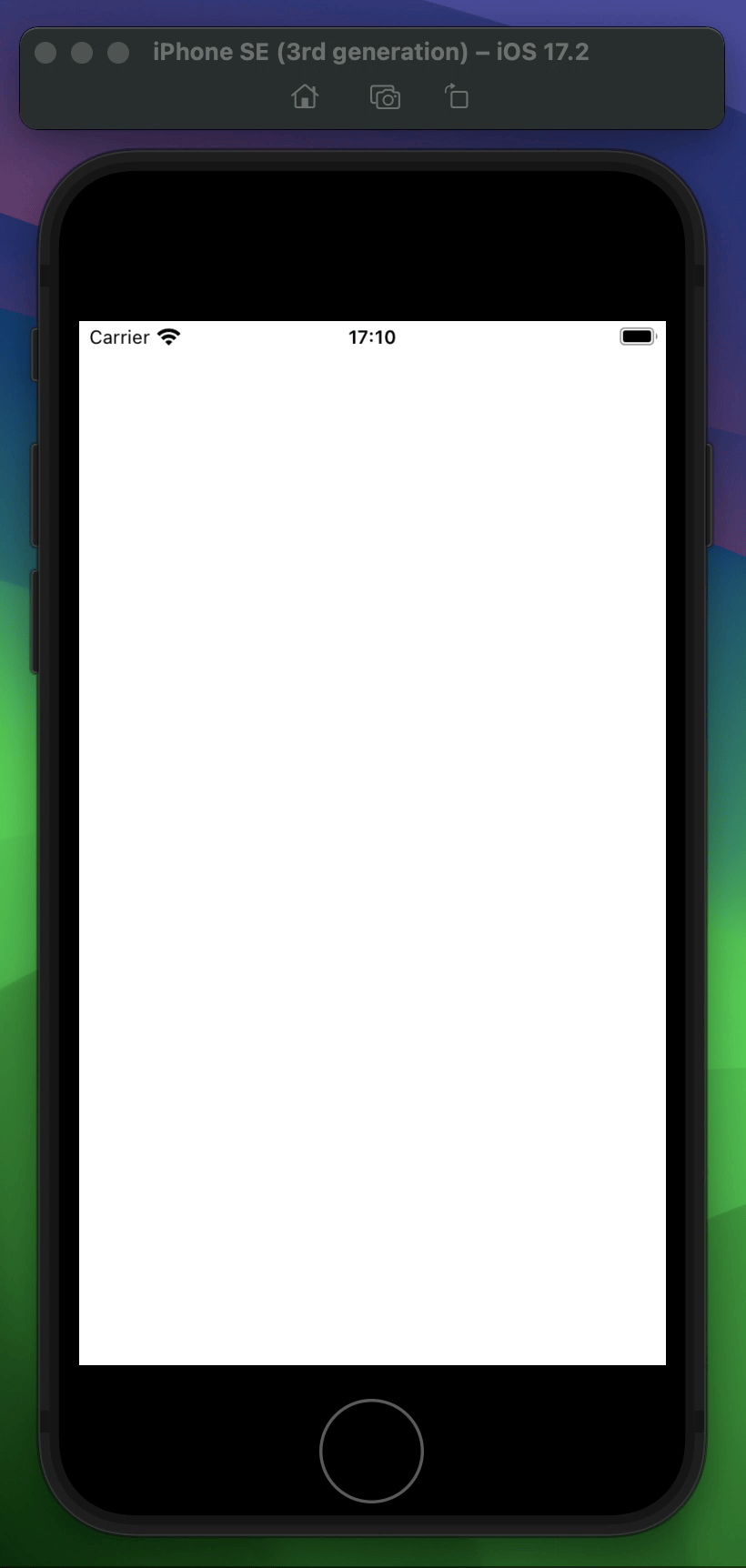通常のテスト方法 #
flutter create でアプリを作成すると次のテストファイルが作られています。
myapp/test/widget_test.dart
// This is a basic Flutter widget test.
//
// To perform an interaction with a widget in your test, use the WidgetTester
// utility in the flutter_test package. For example, you can send tap and scroll
// gestures. You can also use WidgetTester to find child widgets in the widget
// tree, read text, and verify that the values of widget properties are correct.
import 'package:flutter/material.dart';
import 'package:flutter_test/flutter_test.dart';
import 'package:myapp/main.dart';
void main() {
testWidgets('Counter increments smoke test', (WidgetTester tester) async {
// Build our app and trigger a frame.
await tester.pumpWidget(const MyApp());
// Verify that our counter starts at 0.
expect(find.text('0'), findsOneWidget);
expect(find.text('1'), findsNothing);
// Tap the '+' icon and trigger a frame.
await tester.tap(find.byIcon(Icons.add));
await tester.pump();
// Verify that our counter has incremented.
expect(find.text('0'), findsNothing);
expect(find.text('1'), findsOneWidget);
});
}
テストを実施するには以下コマンドを実行すれば良いです。
flutter test
テストの動きをシミュレータで表示する #
自分の意図した通りのテストができているのか、実行されている動作を画面上で確認したいときってありますよね?
そんなときは flutter run に続けてテスト対象のファイルをして実行しましょう。
flutter run test/widget_test.dart
To help debug widget tests, you can use the
debugDumpApp()function to visualize the UI state of your test or simplyflutter run test/widget_test.dartto see your test run in your preferred runtime environment such as a simulator or a device. During aflutter runsession on a widget test, you can also interactively tap parts of the screen for the Flutter tool to print the suggestedFinder.
実際にやってみた
widget_test.dart を次の通りに編集し flutter run test/widget_test.dart 実行してみます。
import 'dart:io';
import 'package:flutter/material.dart';
import 'package:flutter_test/flutter_test.dart';
import 'package:myapp/main.dart';
Future<void> _tapAddIconButton(WidgetTester tester) async {
// Tap the '+' icon and trigger a frame.
sleep(const Duration(seconds: 1));
await tester.tap(find.byIcon(Icons.add));
await tester.pump();
}
void main() {
testWidgets('Counter increments smoke test', (WidgetTester tester) async {
// Build our app and trigger a frame.
await tester.pumpWidget(const MyApp());
// Verify that our counter starts at 0.
expect(find.text('0'), findsOneWidget);
// Tap the button 5 times.
const count = 5;
for (var i = 0; i < count; i++) {
await _tapAddIconButton(tester);
}
// Verify that our counter has incremented.
expect(find.text('0'), findsNothing);
expect(find.text(count.toString()), findsOneWidget);
});
}