補足
先日同様のテーマで別の記事を投稿していますが、先の記事を実際に作成したのはかなり昔のことで(作成から投稿までラグがありました)、現在は本記事の書き方が私のなかでの推奨となっています。
現在、私の中でベストプラクティスになっている React コンポーネントの書き方をご紹介します。
コードを見れば意図が伝わるものと信じ、解説は省略させていただきます。
作成物 #
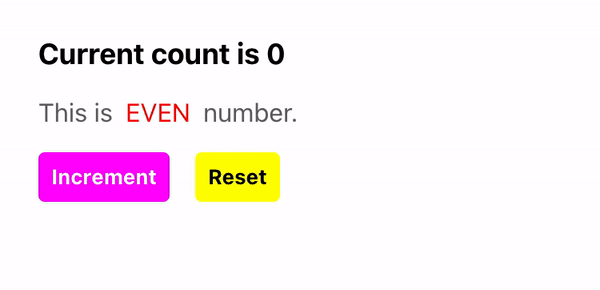
上記は以下のファイルで構成されています。pages/index.tsx がエントリポイントとなるコンポーネントです。
├ pages/
│ ├ index.tsx
│ ├ Heading.tsx
│ ├ EvenOdd.tsx
│ ├ IncrementButton.tsx
│ └ ResetButton.tsx
└ types/
└ index.ts
共通の型定義 #
types/index.ts
export type Empty = Record<string, never>;
export type MayStyled<T extends object> = T extends Empty
? { className?: string }
: T & { className?: string };
export type Styled<T extends object> = T & { className: string };
export type UnStyled<T extends object> = Omit<T, 'className'>;
コンポーネント #
pages/index.tsx
import styled from '@emotion/styled';
import { useState } from 'react';
import { EvenOdd } from './EvenOdd';
import { Heading } from './Heading';
import { IncrementButton } from './IncrementButton';
import { ResetButton } from './ResetButton';
import type { Empty, MayStyled, Styled, UnStyled } from 'types';
type Props = Empty;
const Hook = (_: Props) => {
const [count, setCount] = useState(0);
const increment = () => setCount((pre) => pre + 1);
const reset = () => setCount(0);
return { count, increment, reset };
};
const Component = (props: MayStyled<ReturnType<typeof Hook>>) => {
const { count, increment, reset, className } = props as Styled<typeof props>;
return (
<div className={className}>
<Heading count={count} />
<EvenOdd className="even-odd" count={count} />
<div className="buttons">
<IncrementButton onClick={increment} />
<ResetButton className="reset" onClick={reset} />
</div>
</div>
);
};
const StyledComponent = styled(Component)`
padding: 24px;
> .even-odd {
margin-top: 16px;
}
> div.buttons {
margin-top: 16px;
> .reset {
margin-left: 16px;
}
}
`;
const FunctionalStyledComponent = (props: MayStyled<Props>) => {
const { className, ...rest } = props;
return <StyledComponent className={className} {...Hook(rest as UnStyled<typeof props>)} />;
};
export const Home = FunctionalStyledComponent;
pages/Heading.tsx
import styled from '@emotion/styled';
import type { MayStyled, Styled } from 'types';
type Props = {
count: number;
};
const Component = (props: MayStyled<Props>) => {
const { count, className } = props as Styled<typeof props>;
return <h1 className={className}>Current count is {count}</h1>;
};
const StyledComponent = styled(Component)`
font-size: large;
font-weight: bold;
`;
export const Heading = StyledComponent;
pages/EvenOdd.tsx
import styled from '@emotion/styled';
import type { MayStyled, Styled, UnStyled } from 'types';
type Props = {
count: number;
};
const Hook = (props: Props) => {
const { count } = props;
const isEven = count % 2 === 0;
return { isEven };
};
const Component = (props: MayStyled<ReturnType<typeof Hook>>) => {
const { isEven, className } = props as Styled<typeof props>;
return (
<p className={className}>
This is
<span className={isEven ? 'even' : 'odd'}>{isEven ? 'EVEN' : 'ODD'}</span>
number.
</p>
);
};
const StyledComponent = styled(Component)`
color: #666;
> span {
margin: 0 8px;
&.even {
color: #f00;
}
&.odd {
color: #00f;
}
}
`;
const FunctionalStyledComponent = (props: MayStyled<Props>) => {
const { className, ...rest } = props;
return <StyledComponent className={className} {...Hook(rest as UnStyled<typeof props>)} />;
};
export const EvenOdd = FunctionalStyledComponent;
pages/IncrementButton.tsx
import styled from '@emotion/styled';
import type { MayStyled, Styled } from 'src/types';
type Props = {
onClick: () => void;
};
const Component = (props: MayStyled<Props>) => {
const { onClick, className } = props as Styled<typeof props>;
return (
<button className={className} onClick={onClick} type="button">
Increment
</button>
);
};
const StyledComponent = styled(Component)`
padding: 8px;
font-size: small;
font-weight: bold;
color: #fff;
background-color: #f0f;
border-radius: 4px;
`;
export const IncrementButton = StyledComponent;
pages/ResetButton.tsx
import styled from '@emotion/styled';
import type { MayStyled, Styled } from 'src/types';
type Props = {
onClick: () => void;
};
const Component = (props: MayStyled<Props>) => {
const { onClick, className } = props as Styled<typeof props>;
return (
<button className={className} onClick={onClick} type="button">
Reset
</button>
);
};
const StyledComponent = styled(Component)`
padding: 8px;
font-size: small;
font-weight: bold;
color: #000;
background-color: #ff0;
border-radius: 4px;
`;
export const ResetButton = StyledComponent;
以上 #
ご参考になりましたら幸いです。